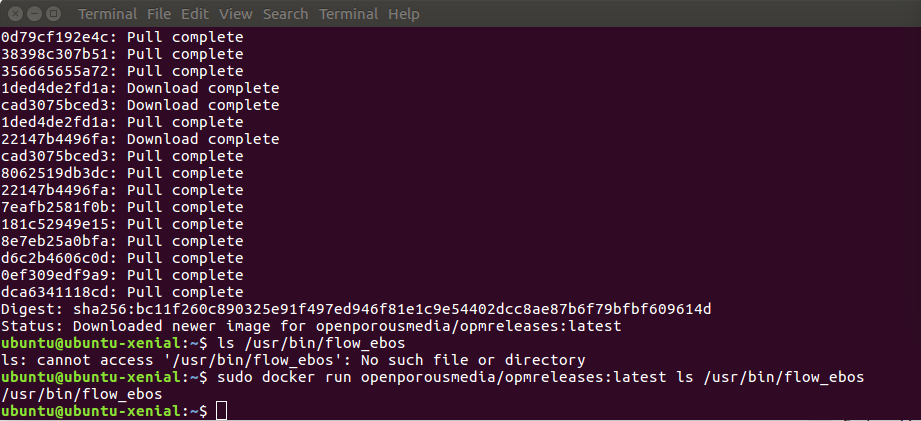Running a command in a Docker container
Docker enables you to run commands from within the container such as the following
sudo docker run openporousmedia/opmreleases:latest <COMMAND>
this command (on one line) tells docker to run the latest container of the opmreleases repository of the openporousmedia user on Docker hub. This was the image we downloaded earlier in this tutorial. As an example, we can list the flow_ebos executable:
# List the flow executable on the host
# machine(typically does not exist)
ls /usr/bin/flow
# List the flow executable in the
# Docker container
sudo docker run openporousmedia/opmreleases:latest ls /usr/bin/flowThe output of these commands should be similar to the following (note: outdated image refers to flow_ebos rather than flow)