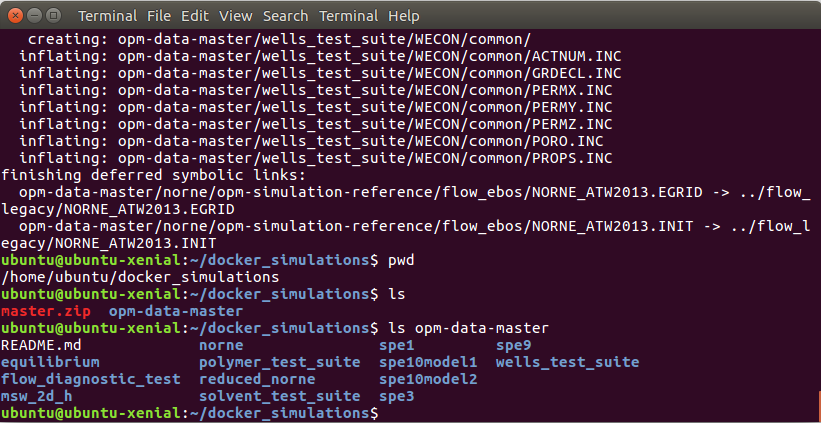Downloading simulation data
We will now run a simulation case case available from the opm-data repository. The easiest way to get the data is to download a zip-file from https://github.com/OPM/opm-data/archive/master.zip. On Linux first create and enter a new directory in your home directory (in our case called docker_simulations), and then download the data and unzip:
# Go to home directory
cd ~/
# Create new directory
mkdir docker_simulations
cd docker_simulations
# Download data - will take some time
wget https://github.com/OPM/opm-data/archive/master.zip
# Unzip data
unzip master.zip
# Show current path and list directory contents
pwd
ls
ls opm-data-master
You should now have a directory similar to the following