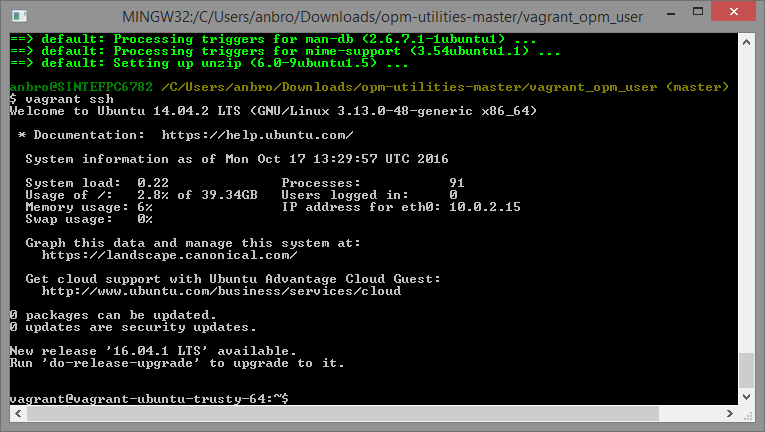Running Flow in the virtual machine
Vagrant has so far set up your virtual machine, and automatically installed Flow. To run flow, we now need to enter the virtual machine, and run our commands from there. To get started, enter the command
vagrant sshfrom the same directory you ran vagrant up. After having entered this command, you are inside the virtual Linux environment.
You are now ready to run a Flow simulation. Now, go through My First Reservoir Simulation to run your first simulation. You can safely skip installing the prerequisites, since these have been automatically set up for you by Vagrant, so you may start with step 3 of that tutorial.
Once you have run your first simulation, move on to see how you can examine the results in your host (Windows) environment.